
VC500 Update: Version 2.8.0

Camera Settings with Joystick (Pushrod)
The latest version of VC500 allows users to control pushrod light and focus settings with the controller’s right joystick. There’s no need to navigate away from the camera view or click through the menu, saving operators time at the manhole.

Smart Camera Movement
In a first for the industry, VC500 gives users the ability to orient and reorient the camera by tapping a point on live video. That means no more fussing with the joystick to get the camera at the perfect angle. This is a hassle-free time-saver that helps to streamline close-up defect inspection.

Search by Observation Description
Quickly search VC500’s database for observation codes based on the code descriptions. This will help inspection teams record more accurate data points throughout an inspection. Not only is this ideal for new team members who may not be familiar with the code catalog, but it also saves time on everyday fieldwork by giving users an alternative way to quickly specify a code.

Laser Measure Improvements
With V2.8.0, VC500 offers improved 3-point and 1-point laser measurement capabilities, including adjustable laser recognition during the measurement process. Furthermore, VC500's laser measurement tool captures data points even when the camera is not centered in the pipe. Together, these improvements cut down on the potential for error and save time during laser measurement.

PDF Export to USB
An update to export options allows users to create a basic report right from the controller, then export it as a PDF directly to a USB drive. It’s fast, simple and streamlines the inspection reporting process.

ROVION Elevator Auto-center
When paired with ROVION crawler, VC500 can auto-center the elevator based on pipe diameter measurement. This is another first for the market.
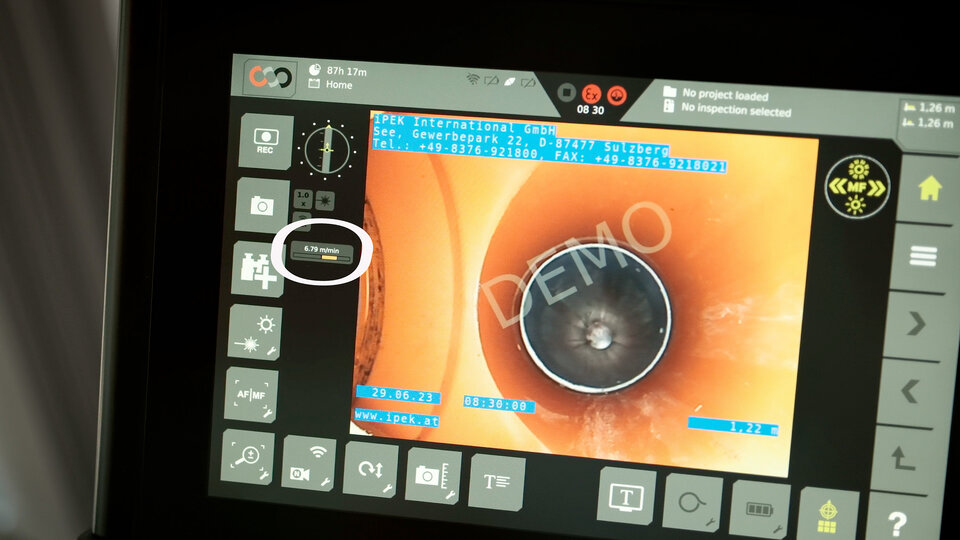
Speed Indicator
VC500’s latest version offers visual feedback of crawler speed, allowing operators to monitor and adjust speed to maintain compliance with ISYBAU and DWA requirements. If the indicator shows green, the crawler is moving forward at a safe pace. Yellow indicates that the crawler is above ISYBAU’s recommended speed (10cm/s), and red tells the operator the crawler is moving faster than DWA’s recommended speed (15 cm/s).

Data Synchronization and Compliance
With V2.8.0, VC500 syncs sewer inspection data with WinCan’s cloud platform. Inspection teams can easily extend projects and view the latest data online. This ensures data integrity and standards compliance are maintained from the start of the inspection.